Description
Buy Dennis Taylor – Excel 2016: Charts in Depth Course at esyGB. You will have immediate access to the digital downloads in your account or your order email.
Excel 2016: Charts in Depth
By: Dennis Taylor
Level: Intermediate
Duration: 4h 36m
Released: Feb 16, 2016
Updated: Mar 1, 2016
Description:
Charts allow you to communicate information visually, in a way that’s more impactful than raw data, and they happen to be one of the most powerful and easy-to-use features in Microsoft Excel. In Excel 2016, there are six brand-new chart types to learn. Let Dennis Taylor show you how to create different kinds of Excel charts, from column, bar, and line charts to exploded pies, and decide which type works best for your data. Learn how to fine-tune your chart’s color and style; add titles, labels, and legends; insert shapes, pictures, and text boxes; and pull data from multiple sources. Plus, get an overview of the new chart types in Excel 2016: Treemap, Sunburst, Waterfall, Histogram, Pareto, and Box & Whisker.
Topics include:
- Identifying chart elements
- Selecting the right chart type
- Creating basic charts
- Creating sparklines
- Styling charts
- Moving and resizing charts
- Modifying axes
- Adding labels and gridlines
- Analyzing data with trendlines
- Inserting pictures, shapes, and text boxes
- Customizing column, bar, line, and pie charts
- Creating Gantt charts and other specialized Excel charts
- Changing data sources
- Printing and sharing charts
Contents:
- Introduction
- 1. Review the Basic Elements of an Excel Chart
- 2. Create Basic Charts
- 3. Style Your Charts with the Design Tab
- 4. Fine-Tune Your Chart Elements
- 5. Format Tab: Insert Pictures, Shapes, and Text Boxes
- 6. Adjusting Specific Chart Types
- 7. Other Specialized Excel Charts
- 8. New Chart Types in Excel 2016
- 9. Change a Chart’s Data Source
- 10. Print and Share Charts
- Conclusion
Author:
Dennis Taylor is an Excel expert who has 25+ years of experience in spreadsheet authoring and training.
Dennis has experience working as an author, speaker, seminar leader, and facilitator. Since the mid-90s, he has been the author/presenter of numerous Excel video and online courses and has traveled throughout the U.S. and Canada presenting over 300 seminars and classes. He has authored or co-authored multiple books on spreadsheet software and has presented over 500 Excel webinars to a diversity of audiences. Dennis has worked with hundreds of different corporations and governmental agencies as well as colleges and universities. He lives in Boulder, Colorado.
Get Download Dennis Taylor – Excel 2016: Charts in Depth at Forimc.net today!
Delivery Method
– After your purchase, you’ll see a View your orders link which goes to the Downloads page. Here, you can download all the files associated with your order.
– Downloads are available once your payment is confirmed, we’ll also send you a download notification email separate from any transaction notification emails you receive from esy[GB].
– Since it is a digital copy, our suggestion is to download and save it to your hard drive. In case the link is broken for any reason, please contact us and we will resend the new download link.
– If you cannot find the download link, please don’t worry about that. We will update and notify you as soon as possible at 8:00 AM – 8:00 PM (UTC+8).
Thank You For Shopping With Us!
Buy the Dennis Taylor – Excel 2016: Charts in Depth course at the best price at esy[GB]. Upon completing your purchase, you will gain immediate access to the downloads page. Here, you can download all associated files from your order. Additionally, we will send a download notification email to your provided email address.
Unlock your full potential with Dennis Taylor – Excel 2016: Charts in Depth courses. Our meticulously designed courses are intended to help you excel in your chosen field.
Why wait? Take the first step towards greatness by acquiring our Dennis Taylor – Excel 2016: Charts in Depth courses today. We offer a seamless and secure purchasing experience, ensuring your peace of mind. Rest assured that your financial information is safeguarded through our trusted payment gateways, Stripe and PayPal.
Stripe, known for its robust security measures, provides a safe and reliable payment process. Your sensitive data remains confidential throughout the transaction thanks to its encrypted technology. Your purchase is fully protected.
PayPal, a globally recognized payment platform, adds an extra layer of security. With its buyer protection program, you can make your purchase with confidence. PayPal ensures that your financial details are safeguarded, allowing you to focus on your learning journey.
Is it secure? to Use of?
- Your identity is kept entirely confidential. We do not share your information with anyone. So, it is absolutely safe to buy the Dennis Taylor – Excel 2016: Charts in Depth course.
- 100% Safe Checkout Privateness coverage
- Communication and encryption of sensitive data.
- All card numbers are encrypted using AES with a 256-bit key at rest. Transmitting card numbers occurs in a separate hosting environment and does not share or store any data.
How can this course be delivered?
- After your successful payment this “Dennis Taylor – Excel 2016: Charts in Depth course”, Most of the products will come to you immediately. But for some products were posted for offer. Please wait for our response, it might take a few hours due to the time zone difference.
- If this occurs, please be patient. Our technical department will process the link shortly after, and you will receive notifications directly via email. We appreciate your patience.
What Shipping Methods Are Available?
- You will receive a download link in the invoice or YOUR ACCOUNT.
- The course link is always accessible through your account. Simply log in to download the Dennis Taylor – Excel 2016: Charts in Depth course whenever you need it.
- You only need to visit a single link, and you can get all the Dennis Taylor – Excel 2016: Charts in Depth course content at once.
- You can choose to learn online or download for better results, and you can study anywhere on any device. Please ensure that your system does not enter sleep mode during the download.
How Do I Track Order?
- We promptly update the status of your order after your payment is completed. If, after 7 days, there is no download link, the system will automatically process a refund.
- We value your feedback and are eager to hear from you. Please do not hesitate to reach out via email us with any comments, questions and suggestions.

![Dennis-Taylor-Excel-2016-Charts-in-Depth-250x343-1 Dennis Taylor Excel 2016 Charts in Depth 250x343 1 - eSy[GB]](https://easygif.digital/wp-content/uploads/2024/01/Dennis-Taylor-Excel-2016-Charts-in-Depth-250x343-1.png)
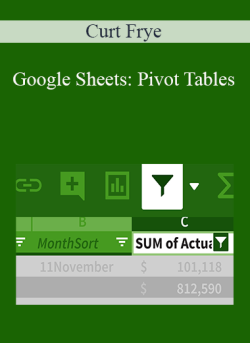
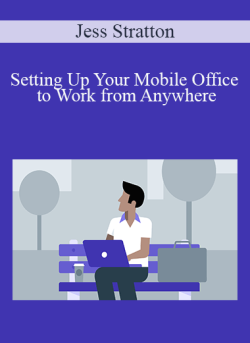
![Jason Capital - Digital Millionaire System - eSy[GB] Jason Capital - Digital Millionaire System](https://easygif.digital/wp-content/uploads/2023/04/4846_new.png)
![Craig Garber - Client-Getting Sales-Boosting Ad Writing Workshop - eSy[GB] Craig Garber - Client-Getting Sales-Boosting Ad Writing Workshop](https://easygif.digital/wp-content/uploads/2023/04/5450_new.png)
![Steve Gordon - The Unstoppable Referrals Launchpad - eSy[GB] Steve Gordon - The Unstoppable Referrals Launchpad](https://easygif.digital/wp-content/uploads/2023/04/Steve-Gordon-–-The-Unstoppable-Referrals-Launchpad-1.jpg)
![Eric Medemar - Ultimate Wholesaling Package - eSy[GB] Eric Medemar - Ultimate Wholesaling Package](https://easygif.digital/wp-content/uploads/2023/04/4393_new.png)
![Bill Twyford and Dwan Twyford - Short Sales Apprenticeship Program - eSy[GB] Bill Twyford and Dwan Twyford - Short Sales Apprenticeship Program](https://easygif.digital/wp-content/uploads/2023/04/2007_new.png)
![Derek Rydall - Emergineering Mastery - eSy[GB] Derek Rydall - Emergineering Mastery](https://easygif.digital/wp-content/uploads/2023/04/4228_new.png)