Illustrator CC- Master Adobe Illustrator CC the Essentials – Chris Parker
Original price was: $27.00.$25.00Current price is: $25.00.
In StockIllustrator CC for beginners and no previous Illustrator experience required. In this Illustrator training course, you will learn everything you need to know about using Illustrator and all the tools available. Plus, I'll show you the same time-saving techniques I use for a fast and productive workflow.
Description
Buy Illustrator CC- Master Adobe Illustrator CC the Essentials – Chris Parker Course at esyGB. You will have immediate access to the digital downloads in your account or your order email.
Hours of Content: 7
Illustrator CC for beginners and no previous Illustrator experience required. In this Illustrator training course, you will learn everything you need to know about using Illustrator and all the tools available. Plus, I'll show you the same time-saving techniques I use for a fast and productive workflow.
What will you learn? Here is a list of just some of the Chapters in this course on mastering Illustrator CC…
- The Pen tool
- Be More Productive
- Color Management
- Image + Masks
- Anchors + Paths
- Creating Vector Shapes
- Effects + Appearance Panel
- Typography
- Output
- Image Trace
Once you've completed this comprehensive course of Adobe Illustrator CC, you'll be comfortable with the tools, how to apply them and have the skill set for a fast and productive workflow.
What are the requirements?
- PC or Mac
- Adobe Illustrator
What am I going to get from this course?
- Use all the tools within Illustrator CC
- Be able to use the Pen tool
- Over 60 lectures
- Stylize type
- Be able to use Image Trace to turn your hand-drawn illustrations into vector
What is the target audience?
- Graphic Designers
- Artists
- Course is designed for beginners
Get Illustrator CC- Master Adobe Illustrator CC the Essentials – Chris Parker, Only Price $29
Course Curriculum
Getting the Most From This Course
- 1. Introduction (1:31)
- 2. What Can You Do With Illustrator (1:57)
- 3. How To Get Illustrator (2:47)
- 4. Please read before continuing
- 5. What To Expect From This Course (4:36)
Layers
- 6. Introduction (0:48)
- 7. Layers 101 (9:12)
- 8. Layer Panel Options (5:33)
Basics + Getting Started
- 9. Introduction (0:56)
- 10. Illustrator vs. Photoshop (4:00)
- 11. Preferences (11:15)
- 12. Illustrator Interface (6:37)
- 13. Options Are Nifty (5:05)
- 14. Workspaces (7:02)
Be More Productive!
- 15. Introduction (2:05)
- 16. You Must Do This First (8:48)
- 17. Work With Multiple Documents (3:11)
- 18. View & Navigation (11:10)
- 19. Grids & Guides (12:52)
- 20. Bonus Tips for Guides & Rulers (4:03)
- 21. Artboards (6:55)
- 22. Warning, Do Not Skip! HINT- this lesson alone is worth the price of the course. (4:52)
Color Management
- 23. Introduction (0:46)
- 24. Another Question (7:37)
- 25. Colorsync Settings (4:22)
- 26. Swatches Panel (6:40)
- 27. Global Colors (5:09)
- 28. Color Theme Inspiration (4:44)
Image + Masks
- 29. Introduction (0:48)
- 30. Link & Embed Placed Images (7:18)
- 31. Links Panel (3:47)
- 32. Non Destructive Editing in Illustrator (3:47)
- 33. Basic Clipping Masks (2:25)
Selections
- 34. Introduction (0:52)
- 35. Selecting With Preferences (4:28)
- 36. Group & Direct Selection Tips (5:02)
- 37. Lasso Tools (2:53)
- 38. Selecting With the Magic Wand Tool (4:40)
- 39. Isolation Mode (4:15)
Create & Manipulate Objects
- 40. Introduction (1:10)
- 41. Basic Shapes (8:55)
- 42. Math (1:48)
- 43. Re-size, Scale + Rotate (7:11)
- 44. Distort Tools (8:31)
- 45. Object + Stroke Fills (8:59)
- 46. Create + Modify Patterns (6:03)
- 47. Live Corners (3:01)
Anchors + Paths
- 48. Introduction (0:36)
- 49. Paths vs. Strokes (10:23)
- 50. Open vs. Closed Paths (2:57)
- 51. Join & Average (4:25)
- 52. Scissors & Knife Tools (2:21)
Creating Vector Shapes
- 53. Introduction (1:10)
- 54. Drawing Modes (6:34)
- 55. Pathfinder Tools (7:37)
- 56. Shape Builder Tools (1:58)
- 57. Symbol Sprayer (6:09)
- 58. Blob, Paintbrush & Pencil Tools (8:30)
Pen Tool
- 59. Introduction (1:08)
- 60. Pen Tool 101 (5:47)
- 61. Create Simple Paths (3:15)
- 62. Anchor Points (1:22)
- 63. Gaining Control (5:42)
Effects & Appearance
- 64. Introduction (0:36)
- 65. Control Effects (4:30)
- 66. Appearance Panel (3:39)
Get Illustrator CC- Master Adobe Illustrator CC the Essentials – Chris Parker, Only Price $29
Image Trace
- 67. Introduction (1:05)
- 68. Image Trace 101 (5:27)
- 69. Image Trace Options (8:44)
- 70. Live Paint (11:13)
- 71. Gap Detection (4:06)
Typography
- 72. Introduction (0:41)
- 73. Container & Point Type (9:10)
- 74. Custom Type Containers (7:11)
- 75. Straight & Curved Text (4:41)
- 76. Character & Paragraph Panels (8:30)
- 77. Character & Paragraph Styles (4:40)
- 78. Text Threading (3:06)
Output
- 79. Introduction (0:37)
- 80. Save an Illustrator Documents (6:12)
- 81. Save for the Web & More (8:50)
- 82. Direct Output to Print (6:33)
Get Illustrator CC- Master Adobe Illustrator CC the Essentials – Chris Parker, Only Price $29
Tag: Illustrator CC- Master Adobe Illustrator CC the Essentials – Chris Parker Review. Illustrator CC- Master Adobe Illustrator CC the Essentials – Chris Parker download. Illustrator CC- Master Adobe Illustrator CC the Essentials – Chris Parker discount.
Buy the Illustrator CC- Master Adobe Illustrator CC the Essentials – Chris Parker course at the best price at esy[GB]. Upon completing your purchase, you will gain immediate access to the downloads page. Here, you can download all associated files from your order. Additionally, we will send a download notification email to your provided email address.
Unlock your full potential with Illustrator CC- Master Adobe Illustrator CC the Essentials – Chris Parker courses. Our meticulously designed courses are intended to help you excel in your chosen field.
Why wait? Take the first step towards greatness by acquiring our Illustrator CC- Master Adobe Illustrator CC the Essentials – Chris Parker courses today. We offer a seamless and secure purchasing experience, ensuring your peace of mind. Rest assured that your financial information is safeguarded through our trusted payment gateways, Stripe and PayPal.
Stripe, known for its robust security measures, provides a safe and reliable payment process. Your sensitive data remains confidential throughout the transaction thanks to its encrypted technology. Your purchase is fully protected.
PayPal, a globally recognized payment platform, adds an extra layer of security. With its buyer protection program, you can make your purchase with confidence. PayPal ensures that your financial details are safeguarded, allowing you to focus on your learning journey.
Is it secure? to Use of?
- Your identity is kept entirely confidential. We do not share your information with anyone. So, it is absolutely safe to buy the Illustrator CC- Master Adobe Illustrator CC the Essentials – Chris Parker course.
- 100% Safe Checkout Privateness coverage
- Communication and encryption of sensitive data.
- All card numbers are encrypted using AES with a 256-bit key at rest. Transmitting card numbers occurs in a separate hosting environment and does not share or store any data.
How can this course be delivered?
- After your successful payment this “Illustrator CC- Master Adobe Illustrator CC the Essentials – Chris Parker course”, Most of the products will come to you immediately. But for some products were posted for offer. Please wait for our response, it might take a few hours due to the time zone difference.
- If this occurs, please be patient. Our technical department will process the link shortly after, and you will receive notifications directly via email. We appreciate your patience.
What Shipping Methods Are Available?
- You will receive a download link in the invoice or YOUR ACCOUNT.
- The course link is always accessible through your account. Simply log in to download the Illustrator CC- Master Adobe Illustrator CC the Essentials – Chris Parker course whenever you need it.
- You only need to visit a single link, and you can get all the Illustrator CC- Master Adobe Illustrator CC the Essentials – Chris Parker course content at once.
- You can choose to learn online or download for better results, and you can study anywhere on any device. Please ensure that your system does not enter sleep mode during the download.
How Do I Track Order?
- We promptly update the status of your order after your payment is completed. If, after 7 days, there is no download link, the system will automatically process a refund.
- We value your feedback and are eager to hear from you. Please do not hesitate to reach out via email us with any comments, questions and suggestions.
Only logged in customers who have purchased this product may leave a review.

![Illustrator-CC-Master-Adobe-Illustrator-CC-the-Essentials.jpg Illustrator CC Master Adobe Illustrator CC the Essentials - eSy[GB]](https://easygif.digital/wp-content/uploads/2021/05/Illustrator-CC-Master-Adobe-Illustrator-CC-the-Essentials.jpg)
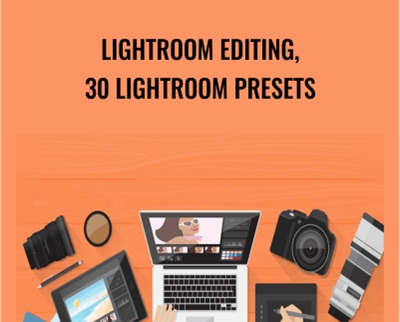


Reviews
There are no reviews yet.