Description
Buy Beginner’s Guide to Elm Programming. Build Web Apps! – Mammoth Interactive Course at esyGB. You will have immediate access to the digital downloads in your account or your order email.
Do you want to learn to make web apps? Enroll in Mammoth Interactive's Beginner's Guide to Elm Programming. Build Web Apps! In this course, web developer Chris Veillette will teach you how to code in the Elm language to build real websites and apps.
What Will I Learn?
- Understand the basics of the Elm language
- Grasp some key concepts of functional programming
- Use Elm's build tools to debug and compile Elm code
- Get started with building simple websites and apps using the Elm language
What is Elm?
Elm is a programming language that you can use to build web apps. Elm is user-friendly, which makes it a great place to learn to build web apps. Elm is a functional language that compiles to JavaScript. It is a separate language from JavaScript, which means you must learn the syntax and language rules of Elm.
What are the advantages of Elm?
- Elm allows you to write well-architectured code that is easy to read.
- Elm makes front-end development simpler.
- Elm provides light operations, which means it involves less fatigue than JavaScript. With JavaScript-heavy apps, a lot of tooling and frameworks can be required to make a simple app. Elm provides a lighter operation by being self-contained.
- Elm comes with creative built-in tools, meaning you don't have to download other packages
- Elm is easy to understand and use once you learn the language
- There is a supportive community with an active creator (Evan Czaplicki)
- Elm has no runtime exceptions, which can occur in JavaScript. Instead Elm gives you warning messages.
- Elm's warning messages are in readable language
- Elm's built-in package manager protects code from minor errors
- And more!
Who is the target audience?
- Developers who want to learn about functional programming and Elm
Requirements
- Basic understanding of HTML, CSS, and JavaScript
- Basic command line knowledge to make use of Elm's command line tools
- Modern web browser
- Text editor (e.g. Sublime Text, Atom, Brackets, VSCode)
You can learn to build websites and apps. Get started with this rising and current programming language. This course is full of practical examples. We teach you theory while also building real projects that you can put in your web development portfolio. Enroll today to join the Mammoth community.
Level: Beginner with basic coding knowledge, Length: 5 hours
Course Curriculum
Chapter 1: Introduction & Installation
- 1.1 – Preface (10:36)
- 1.2 – Installing ELM (3:22)
- 1.3 – Elm Fomat in PATH (1:44)
Chapter 2: Functions
- 2.1 – Intro to Reply and Type (6:21)
- 2.2 – Boolean Lists Functions (8:07)
- 2.3 – Functions Part 1 (3:06)
- 2.4 – Functions Part 2 (5:05)
- 2.5 – Functions Part 3 (4:41)
- 2.6 – Functions Part 4 (2:33)
- 2.7 – If Expressions (3:56)
- 2.8 – Tuples (5:53)
- 2.9 – Records Part 1 (5:11)
- 2.10 – Records Part 2 (5:34)
- 2.11 – Records Part 3 (5:55)
Chapter 3: Attributes
- 3.1 – Hello World (11:42)
- 3.2 – Hello World (Cont'd) (4:59)
- 3.3 – Adding Class Attributes (6:13)
- 3.4 – Reactor Intro (8:59)
- 3.5 – Reactor Intro (Cont'd) (5:19)
Chapter 4: Architecture
- 4.1 – Architecture Intro (21:34)
- 4.2 – Increasing and Decreasing Size (8:46)
- 4.3 – Removing EXCL Marks (5:37)
Chapter 5: User Inputs
- 5.1 – User Inputs Part 1 (10:41)
- 5.2 – User Inputs Part 2 (6:30)
- 5.3 – User Inputs Part 3 (7:25)
Chapter 6: Guessing Games
- 6.1 – Guessing Games Part 1 (10:05)
- 6.2 – Guessing Games Part 2 (8:30)
- 6.3 – Guessing Games Part 3 (7:49)
- 6.4 – Guessing Games Part 4 (7:42)
- 6.5 – Guessing Games Part 5 (5:09)
- 6.6 – Guessing Games Part 6 (4:18)
- 6.7 – Guessing Games Part 7 (5:21)
- 6.8 – Guessing Games Part 8 (5:55)
Chapter 7: Subscriptions
- 7.1 – Subscriptions (12:13)
- 7.2 – Subscriptions (Cont'd) (6:22)
Chapter 8: Command
- 8.1 – Command (13:15)
- 8.2 – Command (Cont'd) (9:23)
Chapter 9: Sockets
- 9.2 – Sockets Part 2 (9:49)
- 9.3 – Sockets Part 3 (1:35)
- 9.1 – Sockets Part 1 (15:37)
Chapter 10: Final Thoughts
- 10 – Final Thoughts (1:34)
Resources
- ($1000 value!) Source Code
- More content!
Get Beginner's Guide to Elm Programming. Build Web Apps! – Mammoth Interactive, Only Price $87
Tag: Beginner's Guide to Elm Programming. Build Web Apps! – Mammoth Interactive Review. Beginner's Guide to Elm Programming. Build Web Apps! – Mammoth Interactive download. Beginner's Guide to Elm Programming. Build Web Apps! – Mammoth Interactive discount.
Buy the Beginner’s Guide to Elm Programming. Build Web Apps! – Mammoth Interactive course at the best price at esy[GB]. Upon completing your purchase, you will gain immediate access to the downloads page. Here, you can download all associated files from your order. Additionally, we will send a download notification email to your provided email address.
Unlock your full potential with Beginner’s Guide to Elm Programming. Build Web Apps! – Mammoth Interactive courses. Our meticulously designed courses are intended to help you excel in your chosen field.
Why wait? Take the first step towards greatness by acquiring our Beginner’s Guide to Elm Programming. Build Web Apps! – Mammoth Interactive courses today. We offer a seamless and secure purchasing experience, ensuring your peace of mind. Rest assured that your financial information is safeguarded through our trusted payment gateways, Stripe and PayPal.
Stripe, known for its robust security measures, provides a safe and reliable payment process. Your sensitive data remains confidential throughout the transaction thanks to its encrypted technology. Your purchase is fully protected.
PayPal, a globally recognized payment platform, adds an extra layer of security. With its buyer protection program, you can make your purchase with confidence. PayPal ensures that your financial details are safeguarded, allowing you to focus on your learning journey.
Is it secure? to Use of?
- Your identity is kept entirely confidential. We do not share your information with anyone. So, it is absolutely safe to buy the Beginner’s Guide to Elm Programming. Build Web Apps! – Mammoth Interactive course.
- 100% Safe Checkout Privateness coverage
- Communication and encryption of sensitive data.
- All card numbers are encrypted using AES with a 256-bit key at rest. Transmitting card numbers occurs in a separate hosting environment and does not share or store any data.
How can this course be delivered?
- After your successful payment this “Beginner’s Guide to Elm Programming. Build Web Apps! – Mammoth Interactive course”, Most of the products will come to you immediately. But for some products were posted for offer. Please wait for our response, it might take a few hours due to the time zone difference.
- If this occurs, please be patient. Our technical department will process the link shortly after, and you will receive notifications directly via email. We appreciate your patience.
What Shipping Methods Are Available?
- You will receive a download link in the invoice or YOUR ACCOUNT.
- The course link is always accessible through your account. Simply log in to download the Beginner’s Guide to Elm Programming. Build Web Apps! – Mammoth Interactive course whenever you need it.
- You only need to visit a single link, and you can get all the Beginner’s Guide to Elm Programming. Build Web Apps! – Mammoth Interactive course content at once.
- You can choose to learn online or download for better results, and you can study anywhere on any device. Please ensure that your system does not enter sleep mode during the download.
How Do I Track Order?
- We promptly update the status of your order after your payment is completed. If, after 7 days, there is no download link, the system will automatically process a refund.
- We value your feedback and are eager to hear from you. Please do not hesitate to reach out via email us with any comments, questions and suggestions.
Only logged in customers who have purchased this product may leave a review.

![Beginners-Guide-to-Elm-Programming_-Build-Web-Apps.jpg Beginners Guide to Elm Programming Build Web Apps - eSy[GB]](https://easygif.digital/wp-content/uploads/2021/05/Beginners-Guide-to-Elm-Programming_-Build-Web-Apps.jpg)
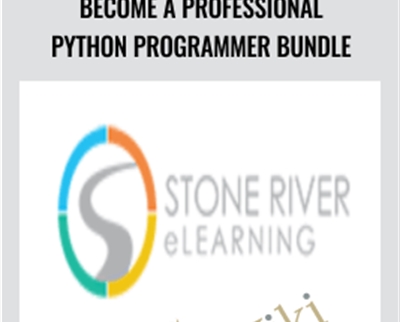


Reviews
There are no reviews yet.