Description
Buy The Ultimate Xamarin Course – Build Cross-Platform Apps! Course at esyGB. You will have immediate access to the digital downloads in your account or your order email.
Learn to make cross platform apps with Xamarin! Make Android and iPhone apps in the same application!
One of the best features is that you can watch the courses at any speed you want. This means you can speed up the or slow down the video if you want to.
This course is project based so you will not be learning a bunch of useless coding practices. At the end of this course you will have real world apps to use in your portfolio. We feel that project based training content is the best way to get from A to B. Taking this course means that you learn practical, employable skills immediately.
You can use the projects you build in this course to add to your LinkedIn profile. Give your portfolio fuel to take your career to the next level.
Learning how to code is a great way to jump in a new career or enhance your current career. Coding is the new math and learning how to code will propel you forward for any situation. Learn it today and get a head start for tomorrow. People who can master technology will rule the future.
You will get full lifetime access to this course for a single one off fee. John Bura has created many games, apps and training courses so he is extremely qualified to teach you how to master technology. This is an instructor that does not only teach, he produces apps. This means you get the most relevant information on how to code. Most courses do not show you practical skills and real world examples.
What makes you a good teacher?
- I have released over 40 games and apps that have done very well in the app store.
- I run a company called Mammoth Interactive so I am actively in the field building apps and making money
- I have been teaching since 2002
- I personally love learning online and my life is much better because I have learned online rather than a classroom
- I am one of the top 10 highest grossing Udemy teachers
- I have been a Udemy instructor since 2011.
- I make sure people learn how to make money from their creations.
- I have over 150k students worldwide
How you will make money by learning new skills
- Learn practical skills
- Learn about how leverage your new skills to greater wealth
- Learn through practical examples
Why should you learn online?
There is an online education revolution taking place. You may have heard about it in the news or heard it from a friend. Either-way, education is going to be changed forever. In this short course I talk about how Online Education has
- Motivated me
- Helped my career
- Helped me as a teacher
- Impacted several lives around the planet
I promise that this course will be better and more effective than reading books. I show how to master technology through the use of video. This course will give you everything you need to thrive in our technological society.
What are the requirements?
- Xamarin Studio for mac or PC
- This video is recorded on the mac version
What am I going to get from this course?
- Be able to code in C#
- Be able to design apps in Xamarin
- Be able to design Android apps
- Be able to design iPhone apps
What is the target audience?
- This course is for beginners
- Advanced programmers might be a bit bored
- People who want to learn Xamari
Course Curriculum
01.) Variables
- 01. Setting up Xamarin Studio (11:59)
- 02. Introduction to Variables (7:10)
- 03. Boolean Variables in iOS (7:19)
- 04. Boolean Variables in Android (4:46)
- 05. Integer Variables in iOS (9:33)
- 06. Integer Variables in Android (7:03)
- 07. Float and Double Variables in iOS (9:07)
- 08. Float and Double Variables in Android (7:12)
- 09. Character Variables in iOS (5:10)
- 10. Character Variables in Android (4:27)
- 12. String Variables in Android (5:35)
- 13. Summary of Variables (2:42)
- 11. String Variables in iOS (7:10)
02.) Arrays
- 01. Intro to Arrays in Xamarin (3:03)
- 02. Boolean Arrays in iOS (6:32)
- 03. Integer Arrays in Android (5:58)
- 04. Floats and Double Arrays in iOS (7:31)
- 05. Character Arrays in Android (6:04)
- 06. String Arrays in iOS (4:27)
- 07. Access Elements in Number Arrays in Android (13:07)
- 08. Accessing Elements in Boolean, Character, and String Arrays in iOS (8:15)
- 09. Modifying Variables Within an Array in Android (12:21)
- 10. Multidimensional Int Arrays in iOS (8:04)
03.) If Statements
- 01. Introduction to If Statements (2:32)
- 02. Basic If Statements with Booleans in iOS (6:00)
- 03. Basic If Statements With Integers in Android (5:50)
- 04. Test 2 Conditions with 1 If Statement in iOS (8:28)
- 05. Test 2 Conditions Using Nested If Statements in Android (6:49)
- 06. 2 If Statements With Different Outcomes in iOS (8:35)
- 07. Else If Statements in Android (8:04)
- 08. Else Statements in iOS (12:34)
- 09. Piecing it all Together and Recap in Android (18:27)
04.) For Loops
- 01. Intro to For Loops in Xamarin (4:47)
- 02. For Loops that Increase Count by 1 in iOS (6:53)
- 03. Appending Strings Using For Loops in Android (5:08)
- 04. Printing Character Arrays in iOS (12:27)
- 05. Modifying Array Element Using For Loops in Android (8:24)
- 06. Different Ways to Index With a For Loop in iOS (11:05)
- 07. If Statements in For Loops in Android (7:37)
- 08. Access Elements by Testing I Rather Than Changing the Index in iOS (9:47)
- 09. For Loops in the Mario Game in Android (13:11)
05.) Functions
- 01. Introduction to Functions (3:19)
- 02. Basic Void Function Without Parameters in iOS (7:16)
- 03. Void Function With Parameters in Android (9:26)
- 04. Number Return Type Functions in iOS (15:03)
- 05. Boolean and String Return Types in Android (11:42)
- 06. If Statements in Functions (10:49)
- 07. Functions Calling Other Functions (12:17)
06.) Tip Calculator
- 01. Setting up Xamarin (5:09)
- 02. Designing the Layout (4:55)
- 03. Adding IDs to the Design Template (5:20)
- 04. Initializing the Fields Used in the Layouts (10:11)
- 05. Implementing Main Functionality (13:11)
- 06. Running the App and Finishing the Design (11:37)
- 07. Setting up Xamarin for iOS Development (5:41)
- 08. Designing the Layout in iOS (5:06)
- 09. Assigning Names and Improving Design (5:21)
- 10. Initializing the Button (5:54)
- 11. Implementing Functionality in iOS (12:34)
- 12. Running and Changing Appearances in iOS (14:45)
07.) Compund Interest Calculator
- 01. Intro and Set Up (8:56)
- 02. Designing the Layout in iOS (11:40)
- 03. Designing the Functionality in iOS (8:49)
- 04. Create Text Input Handlers in iOS
- 05. Implementing Functionality in iOS (10:35)
- 06. Running the App and Making it Visually Appealing in iOS (12:50)
- 07. Designing the Layout in Android (7:08)
- 08. Designing Functionality in Android (12:20)
- 09. Initializing Variables to Contain Text Input in Android (5:21)
- 10. Implementing Functionality in Android (8:36)
- 11. Making the Calculator Look Good in Android (13:31)
08.) Inspirational Quote App
- 01. Intro and Setup (7:24)
- 02. Designing the Layout in iOS (7:39)
- 03. Design the Skeleton of the Code in iOS (8:45)
- 04. Declaring Variables and Initializing our List of Quotes in iOS (5:21)
- 05. Implementing Functionality in iOS (11:22)
- 06. Running the App and Making it More Visually Appealing in iOS (11:33)
- 07. Designing the Layout in Android (6:59)
- 08. Declaring Methods and Understanding Flow in Android (6:13)
- 09. Declaring Variables in Android (7:25)
- 10. Implementing Final Functionality in Android (4:52)
- 11. Improving the Visual Appeal in Android (10:21)
09.) True False Test
- 01. Introduction (6:45)
- 02. Designing the Layout in Android (7:46)
- 03. Declaring Variables in Android (9:22)
- 04. Declaring Methods in Android (8:34)
- 05. Implementing Functionality in Android (15:51)
- 06. Improving Appearance in Android (11:50)
- 07. Designing the Layout in iOS (6:35)
- 08. Declaring Variables in iOS (5:46)
- 09. Declaring Functions in iOS (7:43)
- 10. Implementing the Functionality in iOS (16:40)
- 11. Improving the Design in iOS (12:42)
10.) Multiple Choice Test
- 01. Introduction (7:10)
- 02.Designing the Layout in iOS (8:40)
- 03. Declaring Variables in iOS (5:25)
- 04. Declaring Functions in iOS (14:58)
- 05. Implementing Methods in iOS (9:50)
- 06. Implementing Functionality in iOS (12:14)
- 07. Improving the Design in iOS (14:25)
- 08. Designing the Layout in Android
- 09. Declaring Variables in Android (8:45)
- 10. Initializing Variables in Andriod (8:20)
- 11. Declaring Functions in Android (4:26)
- 12. Implementing Functionality in Android
- 13. Fine Tuning the Design in Android (14:11)
11.) Buoyancy Force Calculator
- 01. Introduction (6:49)
- 02. Designing the Layout in Android (9:17)
- 03. Initializing Layout in Android (8:42)
- 04. Declaring Variables in Android (5:38)
- 05. Setting up the Spinner in Android (5:42)
- 06. Handling Spinner Sections in Android (15:59)
- 07. Handling Button Presses in Android (13:44)
- 08. Improving the Design in Android (13:56)
- 09. Designing the Layout in iOS (8:42)
- 10. Declaring Variables in iOS (5:45)
- 11. Creating a Picker in iOS (16:01)
- 12. Add Event Handler for Picker in iOS (10:58)
- 13. Implementing the Last of the Functionality in iOS (12:44)
- 14. Improving the Design in iOS (17:43)
12.) Velocity Calculator
- 01. Intro and Set Up (7:10)
- 02. Designing the Layout in iOS (12:03)
- 03. Designing the Skeleton of the App in iOS (9:59)
- 04. Handling Text Input in iOS (7:53)
- 05. Switch Statement to Choose Appropriate Equation in iOS (9:25)
- 06. Implementing the Calculation and the Print Part in iOS (7:24)
- 07. Changing the Appearance in iOS (11:07)
- 08. Designing the Layout in Android (7:25)
- 09. Designing the Code Skeleton and Initializing Design Fields in Android (12:38)
- 10. Storing Text Input in Android (6:08)
- 11. Implementing Final Functionality in Android (7:29)
- 12. Fine Tuning the Appearance in Android (14:07)
13.) Hangman
- 01. Introduction (5:47)
- 02. Designing the Layout in Android (7:15)
- 03. Initializing Views in Android (10:07)
- 04. Declaring Global Variables in Android (6:50)
- 05. Implementing Set Up Functions in Android (12:38)
- 06. Check and Reveal Letter Functions in Android (16:14)
- 07. The Last Functionality in Android (10:38)
- 08. Improving Appearance in Android (14:33)
- 09. Designing the Layout in iOS (11:32)
- 10. Variables and Basic Functions in iOS (12:34)
- 11. The Last Three Functions in iOS (6:32)
- 12. Improving Appearance in iOS and Summary (15:33)
14.) Kinematics Calculator
- 01. Introduction (7:03)
- 02. Designing Layout in Android (10:29)
- 03. Initializing Widgets in Android (9:16)
- 04. Declaring Global Variables in Android (7:28)
- 05. Setting up Spinners in Android (13:49)
- 06. Setting up the Choose Calculation Functions in Android (11:43)
- 07. Implementing the Choose Calculation Functions in Android (9:14)
- 08. Implementing the First of the Calculation Functions in Android (13:55)
- 09. Implementing the Last of the Functionality in Android (15:45)
- 10. Improving the Design in Android (11:34)
- 11. Designing the Layout in iOS (7:29)
- 12. Implementing Picker in iOS (10:05)
- 13. Creating New Picker Instances in iOS (8:25)
- 14. Adding Event Handlers to Pickers in iOS (7:44)
- 15. Adding Helper Functions in iOS (9:17)
- 16. Implementing the Last Functionaltiy in iOS (13:40)
- 17. Improving the Design in iOS (17:32)
15.) Average Calculator
- 01. Introduction (3:52)
- 02. Designing the Layout in Android (10:58)
- 03. Adding Variables in Android (7:01)
- 04. Implementing Functionality in Android (10:22)
- 05. Improving the Design in Android (8:51)
- 06. Designing the Layout in iOS (8:14)
- 07. Implementing Functionaliy in iOS (6:34)
- 08. Improving the Design in iOS (9:06)
- 09. Moving the Code to myclass.cs and Summary (21:16)
Bonus Lecture: How to get more content.
- Bonus Lecture: How to get more content
Get The Ultimate Xamarin Course – Build Cross-Platform Apps! – Anonymous , Only Price $67
Tag: The Ultimate Xamarin Course – Build Cross-Platform Apps! Review. The Ultimate Xamarin Course – Build Cross-Platform Apps! download. The Ultimate Xamarin Course – Build Cross-Platform Apps! discount.
Buy the The Ultimate Xamarin Course – Build Cross-Platform Apps! course at the best price at esy[GB]. Upon completing your purchase, you will gain immediate access to the downloads page. Here, you can download all associated files from your order. Additionally, we will send a download notification email to your provided email address.
Unlock your full potential with The Ultimate Xamarin Course – Build Cross-Platform Apps! courses. Our meticulously designed courses are intended to help you excel in your chosen field.
Why wait? Take the first step towards greatness by acquiring our The Ultimate Xamarin Course – Build Cross-Platform Apps! courses today. We offer a seamless and secure purchasing experience, ensuring your peace of mind. Rest assured that your financial information is safeguarded through our trusted payment gateways, Stripe and PayPal.
Stripe, known for its robust security measures, provides a safe and reliable payment process. Your sensitive data remains confidential throughout the transaction thanks to its encrypted technology. Your purchase is fully protected.
PayPal, a globally recognized payment platform, adds an extra layer of security. With its buyer protection program, you can make your purchase with confidence. PayPal ensures that your financial details are safeguarded, allowing you to focus on your learning journey.
Is it secure? to Use of?
- Your identity is kept entirely confidential. We do not share your information with anyone. So, it is absolutely safe to buy the The Ultimate Xamarin Course – Build Cross-Platform Apps! course.
- 100% Safe Checkout Privateness coverage
- Communication and encryption of sensitive data.
- All card numbers are encrypted using AES with a 256-bit key at rest. Transmitting card numbers occurs in a separate hosting environment and does not share or store any data.
How can this course be delivered?
- After your successful payment this “The Ultimate Xamarin Course – Build Cross-Platform Apps! course”, Most of the products will come to you immediately. But for some products were posted for offer. Please wait for our response, it might take a few hours due to the time zone difference.
- If this occurs, please be patient. Our technical department will process the link shortly after, and you will receive notifications directly via email. We appreciate your patience.
What Shipping Methods Are Available?
- You will receive a download link in the invoice or YOUR ACCOUNT.
- The course link is always accessible through your account. Simply log in to download the The Ultimate Xamarin Course – Build Cross-Platform Apps! course whenever you need it.
- You only need to visit a single link, and you can get all the The Ultimate Xamarin Course – Build Cross-Platform Apps! course content at once.
- You can choose to learn online or download for better results, and you can study anywhere on any device. Please ensure that your system does not enter sleep mode during the download.
How Do I Track Order?
- We promptly update the status of your order after your payment is completed. If, after 7 days, there is no download link, the system will automatically process a refund.
- We value your feedback and are eager to hear from you. Please do not hesitate to reach out via email us with any comments, questions and suggestions.
Only logged in customers who have purchased this product may leave a review.

![The-Ultimate-Xamarin-Course-Build-Cross-Platform-Apps.jpg The Ultimate Xamarin Course Build Cross Platform Apps - eSy[GB]](https://easygif.digital/wp-content/uploads/2021/05/The-Ultimate-Xamarin-Course-Build-Cross-Platform-Apps.jpg)
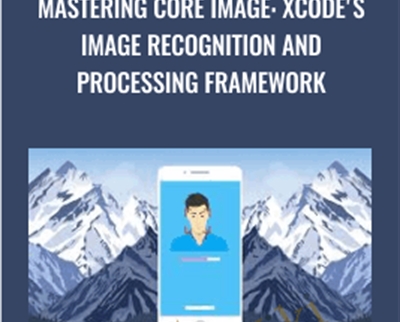
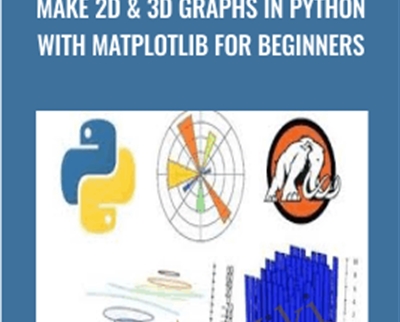

Reviews
There are no reviews yet.