Excel 2013 Dashboard Design – Packt Publishing
Original price was: $85.00.$33.00Current price is: $33.00.
In StockAs businesses collect increasing amounts of vital data, the need for an effective and intuitive interface increases every day. Excel 2013 is a natural tool to handle these business intelligence projects because you’re working in a familiar environment and harnessing Microsoft’s powerful enterprise-level software.
Description
Buy Excel 2013 Dashboard Design – Packt Publishing Course at esyGB. You will have immediate access to the digital downloads in your account or your order email.
Excel 2013 Dashboard Design
Create stunning and fully interactive data visualizations in Excel 2013
Create stunning and fully interactive data visualizations in Excel 2013
About This Video
Utilize your existing data and turn it into valuable business intelligence
Present key information with straightforward, eye-catching reports
Build highly interactive reports using some of the best new features in Excel 2013
Implementation of these techniques is made simple with this easy to follow, step by step guide
In Detail
As businesses collect increasing amounts of vital data, the need for an effective and intuitive interface increases every day. Excel 2013 is a natural tool to handle these business intelligence projects because you’re working in a familiar environment and harnessing Microsoft’s powerful enterprise-level software. This video course provides you with all the information you need to know to create a fully interactive dashboard, making you invaluable to your organization.
Excel 2013 Dashboard Design will show you how to turn your organization’s data into a powerful and interactive dashboard. By learning these easy-to-implement, advanced techniques, you can impress and empower the decision-makers in your organization, making you an irreplaceable asset.
Excel 2013 Dashboard Design begins by creating a vision for the dashboard with the help of stakeholders, and then moves on to gathering the data and building each element of the dashboard. The course ends with comparing distribution strategies appropriate for every size and type of organization.
The first section, Outputs and Inputs, covers the strategic aspects of planning your finished product and bringing in all of the necessary data from your database or Excel workbook. We then explore PowerPivot, a powerful bridge between your raw data and Excel. PivotTables will help us slice our data in a flexible manner, and Charts give us at-a-glance comprehension of important metrics and trends. Stylizing and Interactivity enhance the user experience and present the information in a manageable format. Publication can be problematic without proper planning, but we’ll cover the most effective ways to distribute your dashboard to any type or size of audience.
Excel 2013 Dashboard Design will guide you through your entire project, start to finish, covering every part of the process in depth. Since you’ll not only learn how to do each task, but also why it would be beneficial for you, you’ll be able to easily translate your learning into your own dashboard design project.
Get Excel 2013 Dashboard Design – Packt Publishing, Only Price $37
Course Curriculum
Dashboard Outputs and Inputs
- Beginning with the End in Mind (3:51)
- Empowering your Audience (5:11)
- Connecting to MS Access (3:10)
- Connecting to MS SQL Server (2:33)
- Using data in your Excel Sheet (2:14)
Implementing PowerPivot
- Importing Data into PowerPivot (3:20)
- Adding Data from Excel to PowerPivot (2:26)
- PowerPivot Relationships and Hierarchy (2:49)
- Creating Calculated Fields (4:15)
- Implementing KPIs (3:17)
Working with PivotTables
- Constructing PivotTables (part 1) (5:07)
- Constructing PivotTables (part 2) (4:36)
- PivotTable Formatting and Options (4:15)
- PivotTable Design and Layout (4:07)
- Adding a Calculated Field and KPI (4:01)
Constructing Your Framework
- Creating a PivotChart (3:32)
- Customizing a PivotChart (3:05)rt
- Creating a Combo Chart (4:55)
- Customizing a Combo Chart (5:41)
- Creating Text-highlight Cells (3:44)
Stylizing Your Data
- Formatting the Dashboard Sheet (5:17)t
- Referencing a PivotTable (4:47)
- Conditional Formatting (4:07)
- Implementing Sparklines (2:52)
- Enhancing Sparklines using Named Ranges (8:00)
Adding Interactivity
- Implementing Slicers (3:42)
- Customizing Slicers (4:42)
- Employing Timelines (5:15)
- Utilizing Hyperlinks (3:08)
Utilizing Power View
- Creating a Power View (3:46)
- Creating Drill-downs in Power View (2:48)t
- Using Filters in Power View (3:37)
- Implementing Tiles in Power View (2:35)
- Visualizing Multiples in Power View (3:02)
Publishing Your Dashboard
- Cleaning Up and Locking Down (6:32)
- Backwards Compatibility and SharePoint Distribution (3:08)
- Sharing on Microsoft SkyDrive (4:57)
- Publishing on Office 365 SharePoint (3:47)
- Printing and Exporting to PDF (4:33)
Get Excel 2013 Dashboard Design – Packt Publishing, Only Price $37
Tag: Excel 2013 Dashboard Design – Packt Publishing Review. Excel 2013 Dashboard Design – Packt Publishing download. Excel 2013 Dashboard Design – Packt Publishing discount.
Buy the Excel 2013 Dashboard Design – Packt Publishing course at the best price at esy[GB]. Upon completing your purchase, you will gain immediate access to the downloads page. Here, you can download all associated files from your order. Additionally, we will send a download notification email to your provided email address.
Unlock your full potential with Excel 2013 Dashboard Design – Packt Publishing courses. Our meticulously designed courses are intended to help you excel in your chosen field.
Why wait? Take the first step towards greatness by acquiring our Excel 2013 Dashboard Design – Packt Publishing courses today. We offer a seamless and secure purchasing experience, ensuring your peace of mind. Rest assured that your financial information is safeguarded through our trusted payment gateways, Stripe and PayPal.
Stripe, known for its robust security measures, provides a safe and reliable payment process. Your sensitive data remains confidential throughout the transaction thanks to its encrypted technology. Your purchase is fully protected.
PayPal, a globally recognized payment platform, adds an extra layer of security. With its buyer protection program, you can make your purchase with confidence. PayPal ensures that your financial details are safeguarded, allowing you to focus on your learning journey.
Is it secure? to Use of?
- Your identity is kept entirely confidential. We do not share your information with anyone. So, it is absolutely safe to buy the Excel 2013 Dashboard Design – Packt Publishing course.
- 100% Safe Checkout Privateness coverage
- Communication and encryption of sensitive data.
- All card numbers are encrypted using AES with a 256-bit key at rest. Transmitting card numbers occurs in a separate hosting environment and does not share or store any data.
How can this course be delivered?
- After your successful payment this “Excel 2013 Dashboard Design – Packt Publishing course”, Most of the products will come to you immediately. But for some products were posted for offer. Please wait for our response, it might take a few hours due to the time zone difference.
- If this occurs, please be patient. Our technical department will process the link shortly after, and you will receive notifications directly via email. We appreciate your patience.
What Shipping Methods Are Available?
- You will receive a download link in the invoice or YOUR ACCOUNT.
- The course link is always accessible through your account. Simply log in to download the Excel 2013 Dashboard Design – Packt Publishing course whenever you need it.
- You only need to visit a single link, and you can get all the Excel 2013 Dashboard Design – Packt Publishing course content at once.
- You can choose to learn online or download for better results, and you can study anywhere on any device. Please ensure that your system does not enter sleep mode during the download.
How Do I Track Order?
- We promptly update the status of your order after your payment is completed. If, after 7 days, there is no download link, the system will automatically process a refund.
- We value your feedback and are eager to hear from you. Please do not hesitate to reach out via email us with any comments, questions and suggestions.
Only logged in customers who have purchased this product may leave a review.

![Packt-Publishing-Excel-2013-Dashboard-Design.jpg Packt Publishing Excel 2013 Dashboard Design - eSy[GB]](https://easygif.digital/wp-content/uploads/2021/05/Packt-Publishing-Excel-2013-Dashboard-Design.jpg)
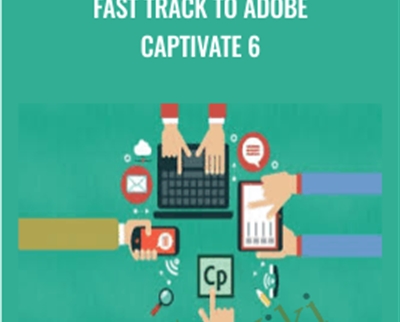

![Excel 2013 Dashboard Design - Packt Publishing - eSy[GB] 460268e679b81c2393e8c9fbaded03f3d64a6fca - eSy[GB]](https://embed-ssl.wistia.com/deliveries/460268e679b81c2393e8c9fbaded03f3d64a6fca.jpg?image_crop_resized=800x450&image_play_button_size=2x&image_play_button=1&image_play_button_color=4956fbe0)

Reviews
There are no reviews yet.