Business Analytics with Excel – Simplilearn
Original price was: $399.00.$63.00Current price is: $63.00.
In StockBoost your analytics career with powerful new Microsoft® Excel skills by taking this Business Analytics with Excel course, which includes Power BI training. These two commonly used tools, combined with official business analytics certification, will put you on the path of a successful career.
Description
Buy Business Analytics with Excel – Simplilearn Course at esyGB. You will have immediate access to the digital downloads in your account or your order email.
Boost your analytics career with powerful new Microsoft® Excel skills by taking this Business Analytics with Excel course, which includes Power BI training. These two commonly used tools, combined with official business analytics certification, will put you on the path of a successful career.
Business Analytics Certification Course Overview
This Business Analytics certification course teaches you the basic concepts of data analysis and statistics to help data-driven decision making. This training introduces you to Power BI and delves into the statistical concepts that will help you devise insights from available data in order to present your findings using executive-level dashboards.
Business Analytics Training Key Features
- 12 hours of self-paced video
- Two hands-on industry-based projects on healthcare and e-commerce
- Includes training on business intelligence using Power BI
- Eight practical exercises
- Lifetime access to self-paced learning
Get Business Analytics with Excel – Simplilearn, Only Price $67
Skills Covered
- Excel analytics functions
- Excel conditional formatting
- Pivot tables and slicers
- Scenario manager tool
- Solver tool
- Goal seek tool
- ANOVA
- Hypothesis testing
- Power BI
Business Analytics Course Curriculum
Eligibility
Business Analytics with Excel is a great course for both beginners and experienced professionals who are inexperienced or have recently entered the analytics field. This Business Analytics online course is beneficial for IT developers and testers, data analysts, junior data scientists, analytics professionals, BI and reporting professionals, project managers, students, and professionals working with data in any industry.
Pre-requisites
There are no prerequisites for this Business Analytics certification training other than an analytical mindset. However, we do expect the participants to have a basic knowledge of working with Microsoft Excel.
Course Content
Business Analytics with Excel
-
Lesson 00 – Introduction
-
0.001 Course Introduction
-
-
Lesson 01 – Introduction to Business Analytics
- 1.001 Introduction
- 1.002 What Is in It for Me
- 1.003 Types of Analytics
- 1.004 Areas of Analytics
- Knowledge Check
- 1.006 Key Takeaways
- 1.007 Conclusion
-
Lesson 02 – Formatting Conditional Formatting and Important Fuctions
- 2.001 Introduction
- 2.002 What Is in It for Me
- 2.003 Custom Formatting Introduction
- 2.004 Custom Formatting Example
- 2.005 Conditional Formatting Introduction
- 2.006 Conditional Formatting Example1
- 2.007 Conditional Formatting Example2
- 2.008 Conditional Formatting Example3
- 2.009 Logical Functions
- 2.010 Lookup and Reference Functions
- 2.011 VLOOKUP Function
- 2.012 HLOOKUP Function
- 2.013 MATCH Function
- 2.014 INDEX and OFFSET Function
- 2.015 Statistical Function
- 2.016 SUMIFS Function
- 2.017 COUNTIFS Function
- 2.018 PERCENTILE and QUARTILE
- 2.019 STDEV, MEDIAN and RANK Function
- 2.020 Exercise Intro
- 2.21 Exercise
- Knowledge Check
- 2.023 Key Takeaways
- 2.024 Conclusion
-
Lesson 03 – Analyzing Data with Pivot Tables
- 3.001 Introduction
- 3.002 What Is in It for Me
- 3.003 Pivot Table Introduction
- 3.004 Concept Video of Creating a Pivot Table
- 3.005 Grouping in Pivot Table Introduction
- 3.006 Grouping in Pivot Table Example 1
- 3.007 Grouping in Pivot Table Example 2
- 3.008 Custom Calculation
- 3.009 Calculated Field and Calculated Item
- 3.010 Calculated Field Example
- 3.011 Calculated Item Example
- 3.012 Slicer Intro
- 3.013 Creating a Slicer
- 3.014 Exercise Intro
- 3.15 Exercise
- Knowledge Check
- 3.017 Key Takeaways
- 3.018 Conclusion
Get Business Analytics with Excel – Simplilearn, Only Price $67
-
Lesson 04 – Dashboarding
- 4.001 Introduction
- 4.002 What Is in It for Me
- 4.003 What is a Dashboard
- 4.004 Principles of Great Dashboard Desig
- 4.005 How to Create Chart in Excel
- 4.006 Chart Formatting
- 4.007 Thermometer Chart
- 4.008 Pareto Chart
- 4.009 Form Controls in Excel
- 4.010 Interactive Dashboard with Form Controls
- 4.011 Chart with Checkbox
- 4.012 Interactive Chart
- 4.013 Exercise Intro
- 4.14 Exercise1
- 4.15 Exercise2
- Knowledge Check
- 4.017 Key Takeaways
- 4.018 Conclusion
-
Lesson 05 – Business Analytics With Excel
- 5.001 Introduction
- 5.002 What Is in It for Me
- 5.003 Concept Video Histogram
- 5.004 Concept Video Solver Addin
- 5.005 Concept Video Goal Seek
- 5.006 Concept Video Scenario Manager
- 5.007 Concept Video Data Table
- 5.008 Concept Video Descriptive Statistics
- 5.009 Exercise Intro
- 5.10 Exercise
- Knowledge Check
- 5.012 Key Takeaways
- 5.013 Conclusion
-
Lesson 06 – Data Analysis Using Statistics
- 6.001 Introduction
- 6.002 What Is in It for Me
- 6.003 Moving Average
- 6.004 Hypothesis Testing
- 6.005 ANOVA
- 6.006 Covariance
- 6.007 Correlation
- 6.008 Regression
- 6.009 Normal Distribution
- 6.010 Exercise1 Intro
- 6.11 Exercise 1
- 6.012 Exercise2 Intro
- 6.13 Exercise 2
- 6.014 Exercise3 Intro
- 6.15 Exercise 3
- Knowledge Check
- 6.017 Key Takeaways
- 6.018 Conclusion
-
Lesson 07 – Power BI
- 7.001 Introduction
- 7.002 What Is in It for Me
- 7.003 Power Pivot
- 7.004 Power View
- 7.005 Power Query
- 7.006 Power Map
- Knowledge Check
- 7.008 Key Takeaways
- 7.009 Conclusion
Industry Project
- Project 1
Project 1 Ecommerce
Design a sales dashboard for an e-commerce company to help them analyze the sales based on various product categories. Also, create a histogram to analyze the number of shipping days.
- Project 2
Project 2 Pharmaceuticals and Healthcare
Design a dashboard for a pharmaceutical company to help them analyze the sales of products across various regions and brands.
Get Business Analytics with Excel – Simplilearn, Only Price $67
Tag: Business Analytics with Excel – Simplilearn Review. Business Analytics with Excel – Simplilearn download. Business Analytics with Excel – Simplilearn discount.
Buy the Business Analytics with Excel – Simplilearn course at the best price at esy[GB]. Upon completing your purchase, you will gain immediate access to the downloads page. Here, you can download all associated files from your order. Additionally, we will send a download notification email to your provided email address.
Unlock your full potential with Business Analytics with Excel – Simplilearn courses. Our meticulously designed courses are intended to help you excel in your chosen field.
Why wait? Take the first step towards greatness by acquiring our Business Analytics with Excel – Simplilearn courses today. We offer a seamless and secure purchasing experience, ensuring your peace of mind. Rest assured that your financial information is safeguarded through our trusted payment gateways, Stripe and PayPal.
Stripe, known for its robust security measures, provides a safe and reliable payment process. Your sensitive data remains confidential throughout the transaction thanks to its encrypted technology. Your purchase is fully protected.
PayPal, a globally recognized payment platform, adds an extra layer of security. With its buyer protection program, you can make your purchase with confidence. PayPal ensures that your financial details are safeguarded, allowing you to focus on your learning journey.
Is it secure? to Use of?
- Your identity is kept entirely confidential. We do not share your information with anyone. So, it is absolutely safe to buy the Business Analytics with Excel – Simplilearn course.
- 100% Safe Checkout Privateness coverage
- Communication and encryption of sensitive data.
- All card numbers are encrypted using AES with a 256-bit key at rest. Transmitting card numbers occurs in a separate hosting environment and does not share or store any data.
How can this course be delivered?
- After your successful payment this “Business Analytics with Excel – Simplilearn course”, Most of the products will come to you immediately. But for some products were posted for offer. Please wait for our response, it might take a few hours due to the time zone difference.
- If this occurs, please be patient. Our technical department will process the link shortly after, and you will receive notifications directly via email. We appreciate your patience.
What Shipping Methods Are Available?
- You will receive a download link in the invoice or YOUR ACCOUNT.
- The course link is always accessible through your account. Simply log in to download the Business Analytics with Excel – Simplilearn course whenever you need it.
- You only need to visit a single link, and you can get all the Business Analytics with Excel – Simplilearn course content at once.
- You can choose to learn online or download for better results, and you can study anywhere on any device. Please ensure that your system does not enter sleep mode during the download.
How Do I Track Order?
- We promptly update the status of your order after your payment is completed. If, after 7 days, there is no download link, the system will automatically process a refund.
- We value your feedback and are eager to hear from you. Please do not hesitate to reach out via email us with any comments, questions and suggestions.
Only logged in customers who have purchased this product may leave a review.

![Simplilearn-E28093-Business-Analytics-with-Excel.jpg Simplilearn E28093 Business Analytics with - eSy[GB]](https://easygif.digital/wp-content/uploads/2021/05/Simplilearn-E28093-Business-Analytics-with-Excel.jpg)

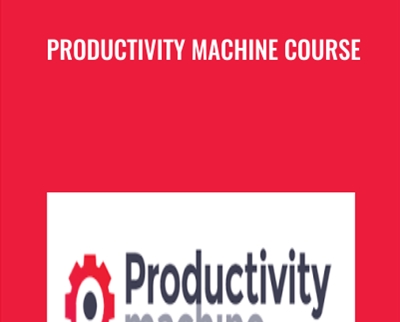

Reviews
There are no reviews yet.