Simon Sez IT – Learn Microsoft Excel for Mac 2019 – Beginners
Original price was: $99.00.$30.00Current price is: $30.00.
In StockInstant Download: You will receive a download link via your order email immediately
Save up to 85% compared to Salepage prices. In addition, earn additional points. Save more on your next order.
Please contact email: [email protected] if you have any questions about this course.
Description
Buy Simon Sez IT – Learn Microsoft Excel for Mac 2019 – Beginners Course at esyGB. You will have immediate access to the digital downloads in your account or your order email.
![Simon Sez IT – Learn Microsoft Excel for Mac 2019 – Beginners - eSy[GB] Simon Sez IT Learn Microsoft Excel for Mac 2019 Beginners1 - eSy[GB]](https://esy%5BGB%5D/wp-content/uploads/2022/09/Simon-Sez-IT-Learn-Microsoft-Excel-for-Mac-2019-Beginners1.jpg) Simon Sez IT – Learn Microsoft Excel for Mac 2019 – Beginners
Simon Sez IT – Learn Microsoft Excel for Mac 2019 – Beginners
Ever tried learning Excel on a Mac with a course designed for a PC?
It looks completely different.
Luckily, we’ve got you covered. In this comprehensive Beginners Excel for Mac course, we take you from zero knowledge to confident Excel Mac user.
If you’ve used Excel before but never on a Mac, then this course is for you. If you’re brand new to Excel and you’re using the Mac version, then this course is definitely for you. This course was built using Excel for Mac 2019, but much of what is taught is still relevant if you’re using a different version.
In this course we show you how:
- To create, open, and save new workbooks in Excel Mac.
- The basics of how Excel for Mac works, including relative references and order of operations.
- To set up your workbooks and print the right thing in Excel.
- To use freeze panes and split screens.
- To move data around in Excel for Mac.
- Basic formulas and functions work in Excel for Mac.
- To format your spreadsheets correctly.
- To create some fantastic looking charts and graphs.
- To sort and filter your data in Excel
Course Format
- This is a video-led course. You can preview some videos below.
- This course includes practice exercises.
- This course is suitable for Mac users.
- Course suitable for Office 365 Users.
Why Trust Us?
Stream Skill is part of the Simon Sez IT family and has been in business 10+ years and taught over 500,000 students in that time. We’ve created over 90 software training courses, 5,000+ video tutorials, and we’ve helped thousands of people across around the world learn how to use Microsoft Office. We’ve created Microsoft Excel courses for the last 5 versions and continue to help people get to grips with this essential database tool.
Your Instructor
Course Curriculum
- Introduction to Excel for Mac (5:23)
- The Difference between PC and Mac Excel (7:12)
- Course Overview (3:42)
- Overview of the Excel window (15:38)
- Mouse and Trackpad Features (3:34)
- Creating a New Workbook (3:17)
- Course Exercise Files
- Course Demo Files
- Entering Text and Numbers (9:14)
- Creating Basic Formulas (9:53)
- Relative vs Absolute References (8:06)
- Order of Operations (3:42)
- Working with Ranges (6:52)
- Practice Exercise 01 (2:02)
- Saving and Sharing Spreadsheets (6:41)
- Practice Exercise 02 (0:53)
- Freeze Panes Option (3:46)
- Split Screen Option (2:35)
- Arranging Windows Option (2:16)
- Practice Exercise 03 (0:57)
- Headers and Footers (6:20)
- Print Titles (3:12)
- Comments (6:05)
- Page Setup Options (5:08)
- Printing Workbooks (3:32)
- Practice Exercise 04 (1:23)
- Adding and Deleting Rows, Columns and Cells (3:42)
- Changing Column and Row Widths (3:50)
- Practice Exercise 05 (1:07)
- Cut, Copy and Paste (7:38)
- Copying Formulas (6:01)
- Practice Exercise 06 (1:14)
- Overview of Formulas (8:40)
- Creating Formulas using Functions – Part 1 (13:25)
- Creating Formulas using Functions – Part 2 (14:16)
- Practice Exercise 07 (2:08)
- 3 Dimensional Formulas (6:25)
- Sheet Tab Options (6:08)
- Practice Exercise 08 (2:09)
- Formatting Cells – Part 1 (8:12)
- Formatting Cells – Part 2 (7:35)
- Number Formatting (7:13)
- Formatting as Table (9:45)
- Using Styles (8:15)
- Conditional Formatting (10:19)
- Using Format Painter (3:07)
- Protecting Sheets (6:05)
- Fill Handle and Custom Lists (4:43)
- Creating Charts (5:47)
- Editing Charts – Part 1 (9:11)
- Editing Charts – Part 2 (8:12)
- Practice Exercise 10 (1:25)
- Remove Duplicates (6:42)
- Sort Data (4:35)
- Filter Data (6:29)
- Advanced Filter (3:36)
- Practice Exercise 11 (1:08)
- Course Close (1:25)
- Course Quiz and Certificate of Completion
Proof Content
![Simon Sez IT – Learn Microsoft Excel for Mac 2019 – Beginners - eSy[GB] Simon Sez IT – Learn Microsoft Excel for Mac 2019 – Beginners2](https://esy%5BGB%5D/wp-content/uploads/2022/09/Simon-Sez-IT-%E2%80%93-Learn-Microsoft-Excel-for-Mac-2019-%E2%80%93-Beginners2.png)
Sale Page: https://streamskill.com/p/learn-excel-for-mac-beginners
Archive: https://archive.ph/wip/Zdthn
Delivery Method
Buy the Simon Sez IT – Learn Microsoft Excel for Mac 2019 – Beginners course at the best price at esy[GB]. Upon completing your purchase, you will gain immediate access to the downloads page. Here, you can download all associated files from your order. Additionally, we will send a download notification email to your provided email address.
Unlock your full potential with Simon Sez IT – Learn Microsoft Excel for Mac 2019 – Beginners courses. Our meticulously designed courses are intended to help you excel in your chosen field.
Why wait? Take the first step towards greatness by acquiring our Simon Sez IT – Learn Microsoft Excel for Mac 2019 – Beginners courses today. We offer a seamless and secure purchasing experience, ensuring your peace of mind. Rest assured that your financial information is safeguarded through our trusted payment gateways, Stripe and PayPal.
Stripe, known for its robust security measures, provides a safe and reliable payment process. Your sensitive data remains confidential throughout the transaction thanks to its encrypted technology. Your purchase is fully protected.
PayPal, a globally recognized payment platform, adds an extra layer of security. With its buyer protection program, you can make your purchase with confidence. PayPal ensures that your financial details are safeguarded, allowing you to focus on your learning journey.
Is it secure? to Use of?
- Your identity is kept entirely confidential. We do not share your information with anyone. So, it is absolutely safe to buy the Simon Sez IT – Learn Microsoft Excel for Mac 2019 – Beginners course.
- 100% Safe Checkout Privateness coverage
- Communication and encryption of sensitive data.
- All card numbers are encrypted using AES with a 256-bit key at rest. Transmitting card numbers occurs in a separate hosting environment and does not share or store any data.
How can this course be delivered?
- After your successful payment this “Simon Sez IT – Learn Microsoft Excel for Mac 2019 – Beginners course”, Most of the products will come to you immediately. But for some products were posted for offer. Please wait for our response, it might take a few hours due to the time zone difference.
- If this occurs, please be patient. Our technical department will process the link shortly after, and you will receive notifications directly via email. We appreciate your patience.
What Shipping Methods Are Available?
- You will receive a download link in the invoice or YOUR ACCOUNT.
- The course link is always accessible through your account. Simply log in to download the Simon Sez IT – Learn Microsoft Excel for Mac 2019 – Beginners course whenever you need it.
- You only need to visit a single link, and you can get all the Simon Sez IT – Learn Microsoft Excel for Mac 2019 – Beginners course content at once.
- You can choose to learn online or download for better results, and you can study anywhere on any device. Please ensure that your system does not enter sleep mode during the download.
How Do I Track Order?
- We promptly update the status of your order after your payment is completed. If, after 7 days, there is no download link, the system will automatically process a refund.
- We value your feedback and are eager to hear from you. Please do not hesitate to reach out via email us with any comments, questions and suggestions.

![Simon-Sez-IT-Learn-Microsoft-Excel-for-Mac-2019-Beginners-250x343-1 Simon Sez IT Learn Microsoft Excel for Mac 2019 Beginners 250x343 1 - eSy[GB]](https://easygif.digital/wp-content/uploads/2024/01/Simon-Sez-IT-Learn-Microsoft-Excel-for-Mac-2019-Beginners-250x343-1.png)

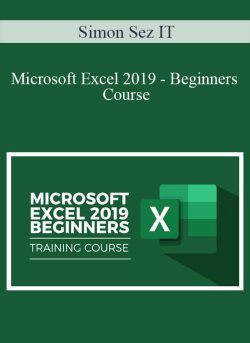
![Mike Dillard - Elevation Income Course - eSy[GB] Mike Dillard - Elevation Income Course](https://easygif.digital/wp-content/uploads/2023/04/3336_new.png)
![Wendy Patton - Get the Deed "Subject To" - eSy[GB] Wendy Patton - Get the Deed "Subject To"](https://easygif.digital/wp-content/uploads/2023/04/Wendy-Patton-–-Get-the-Deed-Subject-To.png)
![Sue Nelson - Buying from Bank Home Study Course - eSy[GB] Sue Nelson - Buying from Bank Home Study Course](https://easygif.digital/wp-content/uploads/2023/04/3912_new.png)
![Steve Gordon - The Unstoppable Referrals Launchpad - eSy[GB] Steve Gordon - The Unstoppable Referrals Launchpad](https://easygif.digital/wp-content/uploads/2023/04/Steve-Gordon-–-The-Unstoppable-Referrals-Launchpad-1.jpg)
![Eric Medemar - Ultimate Wholesaling Package - eSy[GB] Eric Medemar - Ultimate Wholesaling Package](https://easygif.digital/wp-content/uploads/2023/04/4393_new.png)
![Melissa Ambrosini - The MA Academy Business Bootcamp - eSy[GB] Melissa Ambrosini - The MA Academy Business Bootcamp](https://easygif.digital/wp-content/uploads/2023/04/3267_new.png)