Description
Buy Ritesh Kanjee – Learn PCB Design By Designing an Arduino Nano in Altium Course at esyGB. You will have immediate access to the digital downloads in your account or your order email.
Learn Printed Circuit Board (PCB) design by creating your own Arduino Nano in Altium Designer.

Your Instructor
Ritesh Kanjee has over 7 years in Printed Circuit Board (PCB) design as well in image processing and embedded control. He completed his Masters Degree in Electronic engineering and published two papers on the IEEE Database with one called “Vision-based adaptive Cruise Control using Pattern Matching” and the other called “A Three-Step Vehicle Detection Framework for Range Estimation Using a Single Camera” (on Google Scholar). His work was implemented in LabVIEW. He works as an Embedded Electronic Engineer in defence research and has experience in FPGA design with programming in both VHDL and Verilog.
Course Curriculum
Learn PCB Design By Designing an Arduino Nano in Altium
Introduction and Getting Started in Altium Designer
Introduction (3:02)
Read this Before Embarking on This Course
Download and Installing Altium (1:51)
Obtaining an Altium License (1:54)
Introduction to the Altium Interface (2:26)
Altium User Interface
Why do I want to learn PCB design
PCB Design Basics and Terminology
Creating the Component Libraries
Creating the Atmega Part 1 – Component Symbol (11:21)
Creating the Atmega Part 2 – PCB Footprint (9:16)
Creating Diodes in Altium Design Component Library (Optional) (7:01)
Creating Headers (Optional) (14:44)
Adding 3D Bodies to Components (5:49)
Where to Find Altium Designer Libraries
Schematic Design
Placing Components in Schematic View (9:15)
Wiring Schematics and Using Net Labels Part 1
Wiring Schematics and Using Net Labels Part 2 (8:15)
Altium Keyboard Shortcuts
Detailed Keyboard Shortcuts
Wiring Schematics and Using Net Labels Part 3 (8:14)
Schematic Design Quiz
Keeping things Neat in Altium Schematic View
Annotating Designators and Compiling Project
Got a minute? Please leave a Positive Rating and Comment for this Course
PCB Design
PCB Basics
Defining Board Shape (5:27)
Placing Components in PCB View
Routing and AutoRouting
PCB Keyboard ShortCuts
Eliminating Errors and Design Rule Check Part 1
Eliminating Errors and Design Rule Check Part 2
Eliminating Errors and Design Rule Check Part 3
Cleaning up the PCB Design (Edges and Text Strings)
PCB Design
Generating Files for Manufacturers
Generating Manufacturer Gerber Files and Bill of Materials
My First Arduino Bill of Materials
Gerber Files
Bonus Section
Getting Started with PCB Design – A Summary (Bonus)
A Very Special Bonus for You My Current Udemy Students! Check It Out Here!
Access download Ritesh Kanjee – Learn PCB Design By Designing an Arduino Nano in Altium at Forimc.com right now!
Delivery Method
– After your purchase, you’ll see a View your orders link which goes to the Downloads page. Here, you can download all the files associated with your order.
– Downloads are available once your payment is confirmed, we’ll also send you a download notification email separate from any transaction notification emails you receive from esygb.com.
– Since it is a digital copy, our suggestion is to download and save it to your hard drive. In case the link is broken for any reason, please contact us and we will resend the new download link.
– If you cannot find the download link, please don’t worry about that. We will update and notify you as soon as possible at 8:00 AM – 8:00 PM (UTC+8).
Thank You For Shopping With Us!
Be the first to review “Ritesh Kanjee – Learn PCB Design By Designing an Arduino Nano in Altium” Cancel reply
Buy the Ritesh Kanjee – Learn PCB Design By Designing an Arduino Nano in Altium course at the best price at esy[GB]. Upon completing your purchase, you will gain immediate access to the downloads page. Here, you can download all associated files from your order. Additionally, we will send a download notification email to your provided email address.
Unlock your full potential with Ritesh Kanjee – Learn PCB Design By Designing an Arduino Nano in Altium courses. Our meticulously designed courses are intended to help you excel in your chosen field.
Why wait? Take the first step towards greatness by acquiring our Ritesh Kanjee – Learn PCB Design By Designing an Arduino Nano in Altium courses today. We offer a seamless and secure purchasing experience, ensuring your peace of mind. Rest assured that your financial information is safeguarded through our trusted payment gateways, Stripe and PayPal.
Stripe, known for its robust security measures, provides a safe and reliable payment process. Your sensitive data remains confidential throughout the transaction thanks to its encrypted technology. Your purchase is fully protected.
PayPal, a globally recognized payment platform, adds an extra layer of security. With its buyer protection program, you can make your purchase with confidence. PayPal ensures that your financial details are safeguarded, allowing you to focus on your learning journey.
Is it secure? to Use of?
- Your identity is kept entirely confidential. We do not share your information with anyone. So, it is absolutely safe to buy the Ritesh Kanjee – Learn PCB Design By Designing an Arduino Nano in Altium course.
- 100% Safe Checkout Privateness coverage
- Communication and encryption of sensitive data.
- All card numbers are encrypted using AES with a 256-bit key at rest. Transmitting card numbers occurs in a separate hosting environment and does not share or store any data.
How can this course be delivered?
- After your successful payment this “Ritesh Kanjee – Learn PCB Design By Designing an Arduino Nano in Altium course”, Most of the products will come to you immediately. But for some products were posted for offer. Please wait for our response, it might take a few hours due to the time zone difference.
- If this occurs, please be patient. Our technical department will process the link shortly after, and you will receive notifications directly via email. We appreciate your patience.
What Shipping Methods Are Available?
- You will receive a download link in the invoice or YOUR ACCOUNT.
- The course link is always accessible through your account. Simply log in to download the Ritesh Kanjee – Learn PCB Design By Designing an Arduino Nano in Altium course whenever you need it.
- You only need to visit a single link, and you can get all the Ritesh Kanjee – Learn PCB Design By Designing an Arduino Nano in Altium course content at once.
- You can choose to learn online or download for better results, and you can study anywhere on any device. Please ensure that your system does not enter sleep mode during the download.
How Do I Track Order?
- We promptly update the status of your order after your payment is completed. If, after 7 days, there is no download link, the system will automatically process a refund.
- We value your feedback and are eager to hear from you. Please do not hesitate to reach out via email us with any comments, questions and suggestions.

![Ritesh-Kanjee-Learn-PCB-Design-By-Designing-an-Arduino-Nano-in-Altium-250x343-1 Ritesh Kanjee Learn PCB Design By Designing an Arduino Nano in Altium 250x343 1 - eSy[GB]](https://easygif.digital/wp-content/uploads/2024/01/Ritesh-Kanjee-Learn-PCB-Design-By-Designing-an-Arduino-Nano-in-Altium-250x343-1.png)

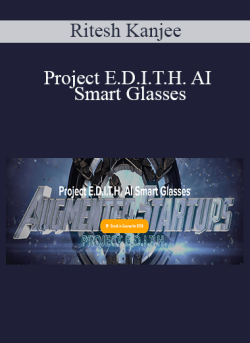
![Ritesh Kanjee – Learn PCB Design By Designing an Arduino Nano in Altium - eSy[GB] Relief from Insomnia - Practical Strategies to Help Your Clients Get Better Sleep | Instant Download !](https://esygb.net/wp-content/uploads/2022/02/Practical-Strategies-to-Help-Your-Clients-Get-Better-Sleep-Relief-from-Insomnia-250x342.png)
![Ritesh Kanjee – Learn PCB Design By Designing an Arduino Nano in Altium - eSy[GB] Appclover - App Traffic Academy](https://esygb.net/wp-content/uploads/2022/02/App-Traffic-Academy-Appclover-250x342.png)
![Ritesh Kanjee – Learn PCB Design By Designing an Arduino Nano in Altium - eSy[GB] [Download Now] Daryl Rosser - Immersion by Lion Zeal](https://esygb.net/wp-content/uploads/2022/02/1-12-4-250x297.png)
![Ritesh Kanjee – Learn PCB Design By Designing an Arduino Nano in Altium - eSy[GB] [Download Now] James Wedmore - 48 Hour Film School](https://esygb.net/wp-content/uploads/2022/02/48-Hour-Film-School-James-Wedmore-250x342.png)
![Ritesh Kanjee – Learn PCB Design By Designing an Arduino Nano in Altium - eSy[GB] [Download Now] CALL ACADEMY (PAY PER CALL)](https://esygb.net/wp-content/uploads/2022/02/CALL-ACADEMY-PAY-PER-CALL-2-250x342.png)
![Ritesh Kanjee – Learn PCB Design By Designing an Arduino Nano in Altium - eSy[GB] [Download Now] Azon Store Builder Full Funnel - Must Have For Amazon Biz. Full DFY](https://esygb.net/wp-content/uploads/2022/02/Must-Have-For-Amazon-Biz.-Full-DFY-Azon-Store-Builder-Full-Funnel-250x342.png)
![Ritesh Kanjee – Learn PCB Design By Designing an Arduino Nano in Altium - eSy[GB] InstaNiche - Earn Over $50K Monthly Using Free Traffic](https://esygb.net/wp-content/uploads/2022/02/Earn-Over-50K-Monthly-Using-Free-Traffic-InstaNiche-250x342.png)
![Ritesh Kanjee – Learn PCB Design By Designing an Arduino Nano in Altium - eSy[GB] [Download Now] Josh Roache (High Traffic Academy) – PPC Mastery](https://esygb.net/wp-content/uploads/2022/02/PPC-Mastery-Josh-Roache-High-Traffic-Academy-250x342.png)
![Ritesh Kanjee – Pose Estimation Development using OpenPose Framework - eSy[GB] Ritesh Kanjee Pose Estimation Development using OpenPose Framework 250x343 1 - eSy[GB]](https://easygif.digital/wp-content/uploads/2024/01/Ritesh-Kanjee-Pose-Estimation-Development-using-OpenPose-Framework-250x343-1.png)
![Ritesh Kanjee – Machine Learning – Fun and Easy using Python and Keras - eSy[GB] Ritesh Kanjee Machine Learning Fun and Easy using Python and Keras 250x343 1 - eSy[GB]](https://easygif.digital/wp-content/uploads/2024/01/Ritesh-Kanjee-Machine-Learning-Fun-and-Easy-using-Python-and-Keras-250x343-1.png)
![Ritesh Kanjee – Mask R-CNN – Robust Deep Learning Segmentation in 1 hour - eSy[GB] Ritesh Kanjee Mask R CNN Robust Deep Learning Segmentation in 1 hour 250x343 1 - eSy[GB]](https://easygif.digital/wp-content/uploads/2024/01/Ritesh-Kanjee-Mask-R-CNN-Robust-Deep-Learning-Segmentation-in-1-hour-250x343-1.png)
![Ritesh Kanjee – Create Augmented Reality Apps using Vuforia in Unity - eSy[GB] Ritesh Kanjee Create Augmented Reality Apps using Vuforia in Unity 250x343 1 - eSy[GB]](https://easygif.digital/wp-content/uploads/2024/01/Ritesh-Kanjee-Create-Augmented-Reality-Apps-using-Vuforia-in-Unity-250x343-1.png)
![Ritesh Kanjee – Learn Computer Vision and Image Processing in LabVIEW - eSy[GB] Ritesh Kanjee Learn Computer Vision and Image Processing in LabVIEW 250x343 1 - eSy[GB]](https://easygif.digital/wp-content/uploads/2024/01/Ritesh-Kanjee-Learn-Computer-Vision-and-Image-Processing-in-LabVIEW-250x343-1.png)
9 reviews for Ritesh Kanjee – Learn PCB Design By Designing an Arduino Nano in Altium
There are no reviews yet.