Description
Buy Unreal Engine 4: For Absolute Beginners Course at esyGB. You will have immediate access to the digital downloads in your account or your order email.
Basics of Unreal Engine How to build games with Unreal Engine Blueprints How to build levels in UE4 How to spawn enemies Building shooter games or any game File size: 8.82 GB
Purchase Unreal Engine 4: For Absolute Beginners courses at here with PRICE $149 $42
Unreal Engine 4: For Absolute Beginners
What you’ll learn
Basics of Unreal Engine
How to build games with Unreal Engine Blueprints
How to build levels in UE4
How to spawn enemies
Building shooter games or any game
Game development fundamentals
Course content
Expand all 86 lectures15:13:38
-Introduction to Unreal Engine 4
31:36
Welcome to Unreal Engine 4
Preview
03:38
Installing Unreal Engine 4
Preview
01:55
Building your first Unreal Engine 4 game
Preview
26:03
-Intro to Unreal Engine 4 Level Editor
01:01:10
Unreal Engine 4 editor overview
Preview
04:45
Unreal Engine 4 editor mode
06:14
Blocking out an area
07:02
Creating edges and stairs
07:13
Creating simple materials
04:45
Creating rounded walls
08:22
More editing tools and objects
04:33
Preparing to build a bridge
03:20
Creating a bridge with subtractions
07:14
How to extrude geometry
07:42
-Intro to Unreal Engine 4 Materials
55:54
Creating simple materials
Get Unreal Engine 4: For Absolute Beginners download
04:38
Setting textures to materials
07:15
Working with metallics
05:15
Tinting and multiply nodes
05:16
Material texture coordinates
05:36
Instance materials: plastic
06:09
Instance materials: emission
07:34
Creating a dynamic material with Blueprint
05:54
Shooting cubes to change color
08:17
-D2D Game: Controls, Characters, Enemies & Guns
03:42:20
Project creation & setup
07:05
How to copy & paste Unreal Engine 4 Blueprints
00:10
Creating a 3rd person camera
07:34
Creating a GameMode
04:54
Setting up keyboard and controller inputs
08:49
Moving the player forward in Blueprint
08:16
Setting up camera rotation in Blueprint
05:43
Rotations, vectors, and moving characters
07:19
Creating smooth animations with BlendSpace
10:04
Connect player input to animations with AnimationBlueprint
18:10
Attaching weapons to a player
14:21
Creating a gun laser particle system
11:13
Attaching a particle system to a weapon in Blueprint
05:37
Creating bullets through RayCasting
16:40
Creating weapon logic & muzzle flash
15:05
Implementing sound effects in Unreal Engine
06:00
Spawning bullet effects at hit impact
15:24
Enemy artificial intelligence (AI)
12:28
Logic to choose animation blends
13:07
Implementing player health and Blueprint Interfaces
13:33
Raycasting pawns and firing events
11:11
Ragdoll physics for the enemy
09:07
Final Source Code
00:02
Student Exercise
00:28
-D2D Game: Game Design, Logic, & Events
03:05:05
Setup & project creation
04:26
Greyboxing the level
20:52
Game design document & technical overview
08:27
Project Starter Assets & Design Docs
00:12
Optimizing 3D models for mobile
15:48
Weapon pickup events
08:21
Custom animation for weapon/no weapon
11:42
Working with physics and constraints
16:03
Creating logic in Level Blueprints
10:04
Building gameplay and chaining events
16:32
Building a terminal and intro to UI with UMG
08:10
Showing UI based on events
07:23
Creating reusable doors that open
14:35
Blueprint interactions and distance between objects
20:54
Creating health bars
21:36
-Free Bonus Update: Dark City Mobile Game
03:45:57
Dark City project creation
11:29
Setting up Unreal for mobile development05:33
Implementing touch controls
13:36
Creating custom touch look controls
23:53
Important Unreal Engine 4 mobile resources
00:17
Importing a flashlight model
13:55
Creating and using texture masks
09:03
Creating the flashlight blueprint
12:10
Spawning the flashlight onto the player
10:27
Rotating the flashlight with player rotation
12:01
Creating flashlight cone effects (advanced materials)
24:00
Creating battery UI progress bar
18:48
Object outlines with post processing
12:22
Battery pickup and recharge
10:08
Setting up the enemy character
10:27
Enemy AI Setup: Behavior Tree, AIController, Blackboard
17:08
EQS System and Behavior Tree logic
11:24
Modifying animations and connecting enemy velocity
09:13
More Lessons Coming Soon
00:02
-Specific Unreal Engine 4 Topics
02:11:42
How to move actors in UE4 with Blueprint
Preview
28:34
Point & click movement with Blueprint
13:58
Re-targeting animations onto 3D character models
14:56
Creating a simple first person shooter
39:06
Creating progress & health bars
18:40
Lighting for mobile games
16:28
Requirements
Computer running macOS or PC running Windows
Have 10-15 Gigabytes of hard drive space available (UE4 is big)
Description
Welcome to Intro to Unreal Engine 4 (UE4)!
This course is designed for absolute beginners and will teach you the basics of Unreal Engine.
This course was built to teach you UE4 in the funnest and fastest way possible.
NO CODING EXPERIENCE IS REQUIRED
All gameplay logic is through Unreal Blueprints!
This course is packed with the basics and core features of the Unreal Engine.
Some Things You’ll Learn:
Unreal Geometry editing tools (build your own levels)
Unreal Materials
Third person shooter mechanics
Creating and working with cameras
Setting up GameModes and LevelBlueprints
Handling player input for both keyboard and game pads
Working with Vectors and Rotations
AnimationBlueprints and BlendSpaces
Creating simple particle systems
Raycasting and shooting bullets
Simple AI and enemy attack
Creating game logic in Blueprints
User interface with UMG
Building mobile games
Post processing
And A LOT more
This course teaches Unreal Blueprints and does NOT cover C++
Unreal Blueprints are a powerful visual node-based coding tool that let’s you build games WITHOUT WRITING CODE!
If you want to make awesome games in Unreal Engine 4, then enroll now and we’ll see you in class!
Who this course is for:
Anyone who wants to build games
Get Unreal Engine 4: For Absolute Beginners download
Purchase Unreal Engine 4: For Absolute Beginners courses at here with PRICE $149 $42
Buy the Unreal Engine 4: For Absolute Beginners course at the best price at esy[GB]. Upon completing your purchase, you will gain immediate access to the downloads page. Here, you can download all associated files from your order. Additionally, we will send a download notification email to your provided email address.
Unlock your full potential with Unreal Engine 4: For Absolute Beginners courses. Our meticulously designed courses are intended to help you excel in your chosen field.
Why wait? Take the first step towards greatness by acquiring our Unreal Engine 4: For Absolute Beginners courses today. We offer a seamless and secure purchasing experience, ensuring your peace of mind. Rest assured that your financial information is safeguarded through our trusted payment gateways, Stripe and PayPal.
Stripe, known for its robust security measures, provides a safe and reliable payment process. Your sensitive data remains confidential throughout the transaction thanks to its encrypted technology. Your purchase is fully protected.
PayPal, a globally recognized payment platform, adds an extra layer of security. With its buyer protection program, you can make your purchase with confidence. PayPal ensures that your financial details are safeguarded, allowing you to focus on your learning journey.
Is it secure? to Use of?
- Your identity is kept entirely confidential. We do not share your information with anyone. So, it is absolutely safe to buy the Unreal Engine 4: For Absolute Beginners course.
- 100% Safe Checkout Privateness coverage
- Communication and encryption of sensitive data.
- All card numbers are encrypted using AES with a 256-bit key at rest. Transmitting card numbers occurs in a separate hosting environment and does not share or store any data.
How can this course be delivered?
- After your successful payment this “Unreal Engine 4: For Absolute Beginners course”, Most of the products will come to you immediately. But for some products were posted for offer. Please wait for our response, it might take a few hours due to the time zone difference.
- If this occurs, please be patient. Our technical department will process the link shortly after, and you will receive notifications directly via email. We appreciate your patience.
What Shipping Methods Are Available?
- You will receive a download link in the invoice or YOUR ACCOUNT.
- The course link is always accessible through your account. Simply log in to download the Unreal Engine 4: For Absolute Beginners course whenever you need it.
- You only need to visit a single link, and you can get all the Unreal Engine 4: For Absolute Beginners course content at once.
- You can choose to learn online or download for better results, and you can study anywhere on any device. Please ensure that your system does not enter sleep mode during the download.
How Do I Track Order?
- We promptly update the status of your order after your payment is completed. If, after 7 days, there is no download link, the system will automatically process a refund.
- We value your feedback and are eager to hear from you. Please do not hesitate to reach out via email us with any comments, questions and suggestions.

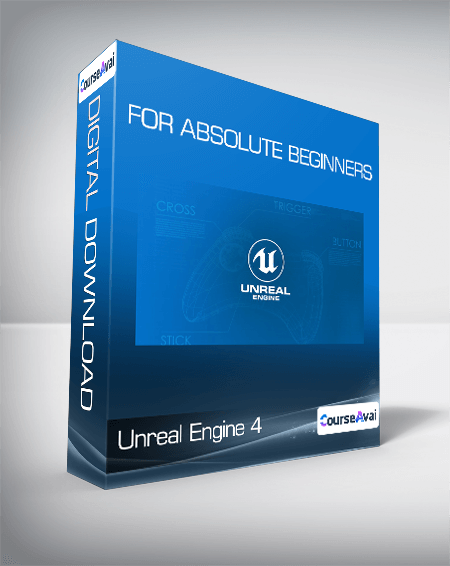
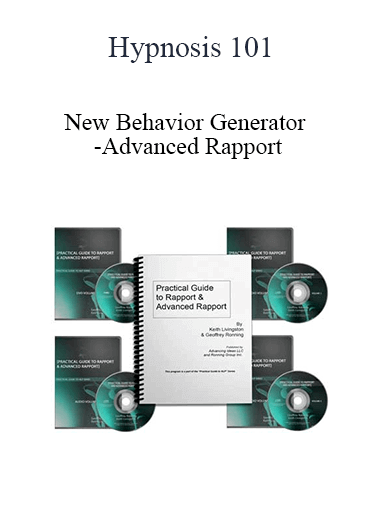
![[Audio] EP17 Workshop 27 - Hypnotic and Neurobiological Approaches to Healing - Ernest Rossi](https://easygif.digital/wp-content/uploads/2023/04/Audio-Only-EP17-Workshop-27-Hypnotic-and-Neurobiological-Approaches-to-Healing-Ernest-Rossi-PhD-and-Kathryn-Rossi-PhD.png)
![Unreal Engine 4: For Absolute Beginners - eSy[GB] Unreal Engine 4: For Absolute Beginners](http://coursehi.biz/wp-content/uploads/2020/05/Unreal-Engine-4-For-Absolute-Beginners1-300x169.jpg)
![Amy Porterfield - Webinars That Convert - eSy[GB] Amy Porterfield - Webinars That Convert](https://easygif.digital/wp-content/uploads/2023/04/1780_new.png)
![Kenrick Cleveland’s - Ultimate Persuasion Factor Package - eSy[GB] Kenrick Cleveland’s - Ultimate Persuasion Factor Package](https://easygif.digital/wp-content/uploads/2023/04/2615_new.png)
![Steve Gordon - The Unstoppable Referrals Launchpad - eSy[GB] Steve Gordon - The Unstoppable Referrals Launchpad](https://easygif.digital/wp-content/uploads/2023/04/Steve-Gordon-–-The-Unstoppable-Referrals-Launchpad-1.jpg)
![David DeAngelo - Love the Final Chapter - eSy[GB] David DeAngelo - Love the Final Chapter](https://easygif.digital/wp-content/uploads/2023/04/4134_new.png)
![Brian Tracy - 21st Century Sales Training for Elite Performance - eSy[GB] Brian Tracy - 21st Century Sales Training for Elite Performance](https://easygif.digital/wp-content/uploads/2023/04/Brian-Tracy-21st-Century-Sales-Training-for-Elite-Performance.png)
![Lisa McElmurry - Lucrative Launch Blueprint - eSy[GB] Lisa McElmurry - Lucrative Launch Blueprint](https://easygif.digital/wp-content/uploads/2023/04/2743_new.png)